Given I'm in "c:\", I want to see some basic info about git repos, which are located in subfolders of my current location. Branch name, origin and state (has changes or not) are enough. I'd highly appreciate a command or a script that does it. Here is the sample of output:
C:\folder1\.git
https://origin.com/repo1.git
= main
C:\folder2\folder\folder\.git
https://origin2/
= master
C:\folder3\.git
https://origin3.com/_git/ProjectGo
* features/feature1
C:\folder4\.git
https://origin4.com/_git/ProjectNo
= users/superman/bug-all-is-broken