I am trying to install Groovy on windows 10. I have Java 17.0.4.1 installed and trying to install groovy 4.0.5 & here is the link (https://groovy.jfrog.io/ui/native/dist-release-local/groovy-windows-installer/groovy-4.0.5/) after installation I opened command prompt typed "groovy --version" its returning empty.
I have looked at the Environment variable under System variables GROOVY_HOME is created and also the Path.
this image is from the Path:
I am not able to understand why the "groovy --version" is giving empty. Please help me with this issue.