I want to create a simple function that returns company name for every line that is filled with the Symbol via GoogleFinance function, however, I am not able to make the script work for every line.
Here is the example:
https://docs.google.com/spreadsheets/d/1cJDq0smLUmbylAnAep3WIz41GvqH_dhpnLjnLEpOmAQ/edit?usp=sharing
CODE 1:
// DOES NOT WORK
=ARRAYFORMULA(IFS(ROW(B:B)=1,"NAME",A:A="","",TRUE,VLOOKUP(GOOGLEFINANCE(A:A, "name"),GOOGLEFINANCE(A:A, "name"),1,0)))
Once I change the A:A to A2 it loads the data correctly, but I did not find a way of repeating the function for each row
I tried a workaround:
// DOES NOT WORK
=ARRAYFORMULA(IFS(ROW(B:B)=1;"NAME";A:A="";"";TRUE;VLOOKUP(GOOGLEFINANCE(CONCATENATE("A";row()); "name");GOOGLEFINANCE(CONCATENATE("A";row()); "name");1;0)))
But the same result..
Any ideas how to make it work?
Thank you in advance!