I only see 'Refresh' when I make right click on Table.How to get 'New Table' to manage table with designer in Azure Data Studio.Is there any extension to get.
Asked
Active
Viewed 757 times
2
-
Are you running an old version of ADS? It had a [designer](https://i.stack.imgur.com/Pdg8B.png) added to it awhile ago. Otherwise, perhaps you don't have permissions to [create tables](https://i.stack.imgur.com/muvRq.png) on that database. Though, in truth, I suggest you learn the syntax; the designers have limited functionality (and can be buggy) in my opinion. – Thom A Sep 28 '22 at 10:20
1 Answers
1
I thought I was going insane. Simply go to your settings and enable preview settings. It showed up all the features I was missing.
Zach Gonzalez
- 792
- 7
- 16
-
1I've tried this, but still do not have the table designer available. Does the type of connection to the database (AD vs SQL Login) make a difference as to the designer options available? – the_meter413 Jun 19 '23 at 00:36
-
I tried this too but it doesn't work (tried in version 1.44.1 and 1.41.2), the type connection is MySQL – Aditya Pratama Jun 23 '23 at 08:56