I have a domain http://radiotn.com that is redirecting to HTTPS on chrome only.
I want to disable this redirection and run my website on HTTP because it contains external radio streamings that run on HTTP
The website doesn't redirect on Chrome private navigator nor in Firefox for example
I tried chrome on different devices and it always redirect to HTTPS.
In response headers there is "Non-Authoritative-Reason: HSTS"
I tried to remove it by following this thread but it didn't work: https://superuser.com/questions/565409/how-to-stop-an-automatic-redirect-from-http-to-https-in-chrome
I don't think that it's related to my chrome browser as I tried it on different devices and still get this redirection to HTTPS
I was using Cloudflare. I thought that it may related to cloudflare config.
So I changed my nameservers to redirecct directly to namecheap but this didn't solve the problem.