As the title says, I want to use HomographyWarper from kornia so that it gives the same output as OpenCV warpPerspective.
import cv2
import numpy as np
import torch
from kornia.geometry.transform import HomographyWarper
from kornia.geometry.conversions import normalize_pixel_coordinates
image_cv = cv2.imread("./COCO_train2014_000000000009.jpg")
image_cv = image_cv[0:256, 0:256]
image = torch.tensor(image_cv).permute(2, 0, 1)
image = image.to('cuda:0')
image_reshaped = image.type(torch.float32).view(1, *image.shape)
height, width, _ = image_cv.shape
homography_0_1 = torch.tensor([[ 7.8783e-01, 3.6705e-02, 2.5139e+02],
[ 1.6186e-02, 1.0893e+00, -2.7614e+01],
[-4.3304e-04, 7.6681e-04, 1.0000e+00]], device='cuda:0',
dtype=torch.float64)
homography_0_2 = torch.tensor([[ 7.8938e-01, 3.5727e-02, 1.5221e+02],
[ 1.8347e-02, 1.0921e+00, -2.8547e+01],
[-4.3172e-04, 7.7596e-04, 1.0000e+00]], device='cuda:0',
dtype=torch.float64)
transform_h1_h2 = torch.linalg.inv(homography_0_1).matmul(
homography_0_2).type(torch.float32).view(1, 3, 3)
homography_warper_1_2 = HomographyWarper(height, width, padding_mode='zeros', normalized_coordinates=True)
warped_image_torch = homography_warper_1_2(image_reshaped, transform_h1_h2)
warped_image_1_2_cv = cv2.warpPerspective(
image_cv,
transform_h1_h2.cpu().numpy().squeeze(),
dsize=(width, height),
borderMode=cv2.BORDER_REFLECT101,
)
cv2.namedWindow("original image")
cv2.imshow("original image", image_cv)
cv2.imshow("OpenCV warp", warped_image_1_2_cv)
cv2.imshow("Korni warp", warped_image_torch.squeeze().permute(1, 2, 0).cpu().numpy())
cv2.waitKey(0)
cv2.destroyAllWindows()
With the code above, I get the following output:
With normalized_coordinates=False, I get the following output:
Apparently the homography transformation is applied differently. I would love to know the difference.