Trying to break long lines on ';' (semicolon) AND left align the output of that column
# Python version 3.9.12.final.0
import pandas as pd # Pandas version 1.4.2
import numpy as np
from tabulate import tabulate
from IPython.display import HTML
# initialize list elements
long_field_data = [
[10, "1_super_long_data textA textB textC;2_super_long_data textD textE textF;3_super_long_data textnothing"],
[101, "2_super_long_data textA textB textJ;2_super_long_data textK textL textM;3_super_long_data textMoreNothing"],
[1002, "3_super_long_data textA textB textW;2_super_long_data textX textY textZ;3_super_long_data LessThanNothing"],
]
# Create the pandas DataFrame
df_test = pd.DataFrame(long_field_data, columns=['cNameOne', 'Test Sequence'])
pd.set_option('display.max_colwidth', None)
df_test
I can break those lines on the semicolons:
display(HTML(df_test.to_html().replace(";","<br>")))
to get:
But, I can't get them left-aligned. Tried:
style.set_properties(**{'text-align': 'left'}) #FAILS
tabulate(df, showindex=False, headers=df.columns) #FAILS (and not HTML, of course)
# various forms of:
df['Test Sequence'] = df['Test Sequence'].str.ljust(0) # ALL FAIL
and many other pretty_print() functions, etc... All FAIL
IS IT POSSIBLE to get HTML output (or even textual output like Tabulate) with this column / series left-aligned?