So I am trying to Follow this documentation to achieve something similar to this documentation, this is where the CardTitle moves and image; but the Title and Description on this documentation do not seem to be available on Cards now? I can not access that when I try to create a Card. Biggest issue Card does not have Description anymore, maybe this needs to be updated or how can I achieve this. I am trying to something similar to the image shown.
Code from the Documentation.
@Composable
fun Card(
imageUrl: String,
title: String,
description: String
) {
var showMore by remember { mutableStateOf(false) }
BoxWithConstraints {
if (maxWidth < 400.dp) {
Column {
Image(imageUrl)
Title(title)
}
} else {
Row {
Column {
Title(title)
Description(
description = description,
showMore = showMore,
onShowMoreToggled = { newValue ->
showMore = newValue
}
)
}
Image(imageUrl)
}
}
}
}