The following shows how to read images from files, place them into a Dictionary then load them into rows in a DataTable, of course for a real app there are more images and logic to assign the images dependent on your logic.
Note that the image cells can not be selected.
The alternative is to create a custom DataGridViewColumn or the following solution.
Backend mockup
using System.Data;
namespace DataGridViewImages.Classes
{
internal class Operations
{
public static Dictionary<int, byte[]> SmallImages()
{
Dictionary<int, byte[]> dictionary = new Dictionary<int, byte[]>
{
{ 1, File.ReadAllBytes("blueInformation_16.png") },
{ 2, File.ReadAllBytes("radiobutton16.png") }
};
return dictionary;
}
public static DataTable Table()
{
DataTable dt = new DataTable();
dt.Columns.Add("image", typeof(byte[]));
dt.Columns.Add("text", typeof(string));
var images = SmallImages();
dt.Rows.Add(images[1], "Some text");
dt.Rows.Add(images[2], "More text");
return dt;
}
}
}
Form code
using DataGridViewImages.Classes;
namespace DataGridViewImages
{
public partial class Form2 : Form
{
public Form2()
{
InitializeComponent();
Shown += OnShown;
dataGridView1.SelectionChanged += DataGridView1OnSelectionChanged;
dataGridView1.RowHeadersVisible = false;
}
private void DataGridView1OnSelectionChanged(object sender, EventArgs e)
{
if (dataGridView1.CurrentCell.ColumnIndex == 0)
{
dataGridView1.Rows[dataGridView1.CurrentCell.RowIndex]
.Cells[0].Selected = false;
}
}
private void OnShown(object sender, EventArgs e)
{
dataGridView1.DataSource = Operations.Table();
dataGridView1.Columns[0].HeaderText = "";
dataGridView1.Columns[0].Width = 25;
}
}
}