I'm trying to align the screenshots emitted by RPScreenRecorder's startCapture method to logs saved elsewhere in my code.
I was hoping that I could just match CMSampleBuffer's presentationTimeStamp to the timestamp reported by CMClockGetHostTimeClock(), but that doesn't seem to be true.
I've created a small sample project to demonstrate my problem (available on Github), but here's the relevant code:
To show the current time, I'm updating a label with the current value of CMClockGetTime(CMClockGetHostTimeClock()) when CADisplayLink fires:
override func viewDidLoad() {
super.viewDidLoad()
// ...
displayLink = CADisplayLink(target: self, selector: #selector(displayLinkDidFire))
displayLink?.add(to: .main, forMode: .common)
}
@objc
private func displayLinkDidFire(_ displayLink: CADisplayLink) {
timestampLabel.text = String(format: "%.3f", CMClockGetTime(CMClockGetHostTimeClock()).seconds)
}
And here is where I'm saving RPScreenRecorder's buffers to disk.
Each filename is the buffer's presentationTimeStamp in seconds, truncated to milliseconds:
RPScreenRecorder.shared().startCapture(handler: { buffer, bufferType, error in
switch bufferType {
case .video:
guard let imageBuffer = buffer.imageBuffer else {
return
}
CVPixelBufferLockBaseAddress(imageBuffer, .readOnly) // Do I need this?
autoreleasepool {
let ciImage = CIImage(cvImageBuffer: imageBuffer)
let uiImage = UIImage(ciImage: ciImage)
let data = uiImage.jpegData(compressionQuality: 0.5)
let filename = String(format: "%.3f", buffer.presentationTimeStamp.seconds)
let url = Self.screenshotDirectoryURL.appendingPathComponent(filename)
FileManager.default.createFile(atPath: url.path, contents: data)
}
CVPixelBufferUnlockBaseAddress(imageBuffer, .readOnly)
default:
break
}
}
The result is a collection of screenshots like this:
I'd expect each screenshot's filename to match the timestamp visible in the screenshot, or at least be off by some consistent duration. Instead, I'm seeing variable differences which seem to get worse over time. More confusing, I also sometimes get duplicates of the same screenshot. For example, here are the times from a recent recording:
| Visible in the screenshot | The screenshot's filename | Diff |
|---|---|---|
| 360665.775 | 360665.076 | 0.699 |
| 360665.891 | 360665.092 | 0.799 |
| 360665.975 | 360665.108 | 0.867 |
| 360666.058 | 360665.125 | 0.933 |
| 360666.158 | 360665.142 | 1.016 |
| 360665.175 | 360665.175 | 0.000 |
| 360666.325 | 360665.192 | 1.133 |
| 360665.175 | 360665.208 | -0.033 |
| ... |
The results are wild enough that I think I must be doing something exceptionally stupid, but I'm not sure what it is. Any ideas/recommendations? Or, ideas for how to better accomplish my goal?