I'm trying to upload a file to a container in Azure Storage using Azure Active Directory (AAD) Authentication and REST API's. I can't figure out what is missing in the workflow below, but it always fails.
How it works:
- A service principal (SP) was created in AAD
- A
client_secretwas generated for this SP Contributorrole added to the Storage Account for the SP, at the Storage Account-level- Side question: Can the
Storage Blob Data Contributorrole be scoped down to the Container-level instead of granting at the Account-level?
- Side question: Can the
- Sample authentication request:
- Method:
GET - URL:
https://login.microsoftonline.com/<my_tenant>/oauth2/v2.0/token - Body:
x-www-form-urlencodedgrant_type:client_credentialsclient_id:<client_id>scope:https://graph.microsoft.com/.defaultclient_secret:<client_secret>
- Header(s):
content-type:application/x-www-form-urlencoded
- Method:
- Sample auth. response:
- Status: 200
- Body:
{
"token_type": "Bearer",
"expires_in": 3599,
"ext_expires_in": 3599,
"access_token": "<auth_token>"
}
- No problem thus far. The
<auth_token>from this request is then used to send a PUT request to upload file to Azure Storage Container - Sample upload request:
- Method:
PUT - URL:
https://<stg-account-name>.blob.core.windows.net/<container-name>/<file-name>.json - Body:
binary<file-name>.json
- Header(s):
x-ms-blob-type:BlockBlobx-ms-version:2020-04-08- Required for AAD auth (at least per this doc)
Authentication:Bearer <auth_token>
- Method:
- Sample upload response:
- Status: 401
- Body:
<?xml version="1.0" encoding="utf-8"?>
<Error>
<Code>InvalidAuthenticationInfo</Code>
<Message>Server failed to authenticate the request. Please refer to the information in the www-authenticate header.
RequestId:<guid>
Time:2022-09-26T18:29:27.4477615Z</Message>
<AuthenticationErrorDetail>Signature validation failed. Signature verification failed.</AuthenticationErrorDetail>
</Error>
Tried:
- Removing the
Bearerkeyword from the Authentication header- Results in Status 403
- Changing the
x-ms-versionheader from2017-11-09to2020-04-08- No change
Questions
- What is missing here?
- Where is this covered in the documentation?
EDIT1
- RE: "What is missing here?"
- Thank you @gaurav-mantri, your suggested worked!
- I changed the
scopeheader tohttps://storage.azure.com/.defaultin the auth request. - The subsequent upload request responded with status 201.
- RE: "Can you help me find this referenced in the docs?"
- Thank you again @gaurav-mantri, here is the doc ref