I'm new to puppeteer and browser automation as a whole. I'd like to emulate a swiping event. I've done a lot of research, I don't event know if it's event possible, I read the puppeteer documentation but would still not find any useful help.
I tried using Webapi dispatchEvent https://developer.mozilla.org/en-US/docs/Web/API/EventTarget/dispatchEvent but I get the isTrusted : false so it's not working on the target website. I learnt puppeteer is able to bypass that like this, hence I'd like to do the swiping with puppeteer.
Any assistance will be greatly appreciated!