I am working on light and shadow part on Box Geometry. I am using Directional light with some intensity but when I reduce the intensity, plane is getting dark and the shadow intensity remains the same.
let minPosition = this.map(max, 10, 1000, 30, 50);
let maxPosition = this.map(max, 10, 1000, 40, 50);
this.root.remove(this.light.shadow.camera);
this.scene.remove(this.light);
this.scene.remove(this.camera);
this.light.position.set(0, minPosition, maxPosition);
this.light.castShadow = true;
this.light.intensity = 1.6;
this.light.shadow.camera.top = 16; // default
this.light.shadow.camera.bottom = -6; // default
this.light.shadow.camera.right = 10; // default
this.light.shadow.camera.left = -10; // default
this.light.shadow.autoUpdate = true;
this.scene.add(new THREE.CameraHelper(this.light.shadow.camera));
this.root.add(this.light.shadow.camera);
this.root.add(this.cube);
this.root.add(this.globalLinesegs);
this.scene.add(this.root);
this.renderer.render(this.scene, this.camera);
this.renderer.shadowMap.enabled = true;
this.renderer.shadowMap.needsUpdate = true;
this.renderer.castShadow = true;
this.camera.add(this.light);
this.scene.add(this.light);
any suggestion is greatly appreciated.