I have a problem about showing Java Se 19 in Eclipse.
After I downloaded Java 19 JDK from this link (https://www.oracle.com/java/technologies/downloads/#jdk19-windows), I opened Eclipse IDE for Java Developers - 2022-09.
When I tried to create a Java Project, I couldn't see Java Se 19.
How can I fix it?
Here is the screenshot shown below.