I hope that somebody can help me with semitransparent image with text on it. Here is my problem.
I've a main form with GIF on it (for example). I need to show semi transparent background over that main form and have some dynamic text on it.
Main form is ok. I've created a second form with this options:
AlphaBlend: True AlphaBlendValue: 120 BorderStyle: bsNone Color: clYellow TransparentColor: True TransparentColorValue: clYellow
On that form I have an image component with these properties:
Align: alClient Transparent: True;
The picture that is loaded is .bmp with the top part shape of the bow (semitransparent). Other parts of the image are not transparent and have Yellow background;
On second form I have also a label with text.
Color: clYellow Transparent: True
The background looks OK on the second form. I can see GIF in the background that is moving.
But the text on the form is barely visible. I know that reason is that AlphaBlendValue is applied to the label and text in it.
How can I get text that is fully visible?
It doesn't have to be in this way that I'm trying to achieve.
Here is the main form.
object Form1: TForm1
Left = 0
Top = 0
Caption = 'Form1'
ClientHeight = 861
ClientWidth = 1384
Color = clBtnFace
Font.Charset = DEFAULT_CHARSET
Font.Color = clHighlightText
Font.Height = -11
Font.Name = 'Tahoma'
Font.Style = []
OldCreateOrder = False
Position = poDesktopCenter
OnCreate = FormCreate
PixelsPerInch = 96
TextHeight = 13
object imgGif: TImage
Left = 660
Top = 399
Width = 505
Height = 273
Picture.Data = {
0954474946496D616765474946383961F4010D01F700000704010D0E070B0A0C
...............}
end
object Button3: TButton
Left = 1032
Top = 776
Width = 75
Height = 25
Caption = 'Button3'
TabOrder = 5
OnClick = Button3Click
end
end
Here is the semitransparentform.
object Form3: TForm3
Left = 0
Top = 0
AlphaBlend = True
AlphaBlendValue = 120
BorderStyle = bsNone
Caption = 'Form3'
ClientHeight = 73
ClientWidth = 1531
Color = clYellow
TransparentColor = True
TransparentColorValue = clYellow
Font.Charset = DEFAULT_CHARSET
Font.Color = clWindowText
Font.Height = -11
Font.Name = 'Tahoma'
Font.Style = []
OldCreateOrder = False
Position = poOwnerFormCenter
OnCreate = FormCreate
OnShow = FormShow
PixelsPerInch = 96
TextHeight = 13
object Image1: TImage
Left = 0
Top = 0
Width = 1531
Height = 73
Align = alClient
Picture.Data = {
07544269746D61708ED20600424D8ED20600000000004200000028000000FB05
..........................}
Transparent = True
end
object Label1: TLabel
Left = 632
Top = 0
Width = 204
Height = 56
Caption = 'YOU ARE WELCOME'
Font.Charset = DEFAULT_CHARSET
Font.Color = clHighlightText
Font.Height = -43
Font.Name = 'BStyle'
Font.Style = [fsBold]
ParentFont = False
end
end
Thanks...