Update (using pandoc filter)
Using the pandoc filter section-bibliographies as a Quarto Extension, provided by @tarleb, section-wise bibliographies can be created more neatly.
---
title: "Sectionwise Bibliography"
bibliography: pkg.bib
format: pdf
keep-tex: true
filters:
- section-bibliographies
reference-section-title: References
---
# Quarto
Quarto enables you to weave together content and executable code into a finished document. To learn more about Quarto see <https://quarto.org>.
[see @R-knitr]
# Running Code
When you click the **Render** button a document will be generated that includes both content and the output of embedded code.
[see @R-ggplot2]
Using Latex
Quarto itself has an option cite-method to specify to use the biblatex as the citation manager.
---
title: "resize image"
bibliography: pkg.bib
format: pdf
cite-method: biblatex
biblatexoptions:
- citestyle = authoryear
---
\begin{refsection}
Text \cite{R-knitr}
\printbibliography
\end{refsection}
Contents of the associated pkg.bib file,
@Manual{R-ggplot2,
title = {ggplot2: Create Elegant Data Visualisations Using the Grammar of Graphics},
author = {Hadley Wickham and Winston Chang and Lionel Henry and Thomas Lin Pedersen and Kohske Takahashi and Claus Wilke and Kara Woo and Hiroaki Yutani and Dewey Dunnington},
year = {2022},
note = {https://ggplot2.tidyverse.org},
}
@Manual{R-knitr,
title = {knitr: A General-Purpose Package for Dynamic Report Generation in R},
author = {Yihui Xie},
year = {2022},
note = {R package version 1.39},
url = {https://yihui.org/knitr/},
}