Trying to export a frame from my video file, save it to an image file list, and then display it back when building my list of containers.
setState(() async{
if (result!.files.isNotEmpty) {
for (PlatformFile item in result.files) {
videos.add(File(item.path!));
var duration = Duration(seconds: 1);
File image = await ExportVideoFrame.exportImageBySeconds(File(item.path!), duration, 0);
videoThumbs.add(image);
//tickets[widget.indexEvent].videos[i]
}
} else {}
});
Then later in my page class I am trying to display it back for the user in a child of my container:
Container(
width: 220,
height: 220,
color: colorPrimary,
child: Image.file(
videoThumbs[i],
width: 100,
height: 100,
fit: BoxFit.fill,
),
),
The code doesn't hard fail, and will build the apk, but when in the app, my thumbnail just says:
As you can see from my thumbnail, my list of photos and videos are building, but when it tries to loop through the videos and show a thumb, the array index is empty, I think? I believe I'm reading that error right.
I have seriously been at this for 2 weeks, and I could really use some help.