My project has been using Firebase's Crashlytics for years now, and I've always upload the dSYM files from App Store Connect to Firebase. However, in Xcode 14 Apple has removed the ability to submit apps with Bitcode enabled, meaning dSYM files are not downloadable from App Store Connect.
I uploaded a new version to App Store from Xcode 14 and now I can't upload dSYM files to see any crashes happening in the app. Crashlytics still even has a dSYMs section to upload those files, but there's nothing I can upload
Has anyone found a way around this? Automatic uploading of crashes never really worked for me before without uploading dSYM files, and only shows non-fatal crashes I manually log using Crashlytics.crashlytics().record(error: error) method.
What I've tried:
- I've gone over the Crashlytics setup instructions multiple times and it call seems to be the same before Xcode change.
- Spent days searching on the internet but can't find anything that fits this
- Uploading "myapp.app.dSYM" and every other .dSYM file that's from inside the "Package Contents" of each archive (using drag-and-drop into Firebase and the script)
Setup: I've attached an image of my Crashlytics script (from Crashlytics tutorial). I use Cocoapods to install Crashlytics like:
platform :ios, '14.0'
target `My App` do
use_frameworks!
pod 'FirebaseCrashlytics'
pod 'Firebase/AnalyticsWithoutAdIdSupport'
end
Thank you in advance! I've been struggling with this for a while now and hope this can help someone else too!