Looking into starting a project using DialogFlow CX. Seems rather promising but have one issue I cannot seem to find an answer for. The agent will be connected to via IVR (from Flex/Callcenter). I need to gather some information on start so that I can identify the hotel/property that will be referenced in the conversation. I found session parameters but those are isolated to the session from start to finish but not passed to the start of a session. We are starting with about 60 properties and when the agent starts, it needs to "know" what property it is dealing with.
Another quick question - will I need a separate telephony integration number to run multiple concurrent instances?
I am really new to all this so my language may be off. Thanks in advance!!
Robert