Angular ngx-img-zoom with pinch-zoom and scroll zoom at same time
Asked
Active
Viewed 614 times
-1
Nuhman Pk
- 112
- 7
-
Please provide enough code so others can better understand or reproduce the problem. – Community Sep 25 '22 at 05:00
1 Answers
0
Here is the solution,
in HTML Page,
<div
[ngStyle]="{'transform': 'scale(' + scaleRange + ')','transform-origin': xValue + 'px ' + yValue + 'px'}">
<div>
<lib-ngx-image-zoom (zoomScroll)="scroll($event)" (zoomPosition)="mouseMove($event)"
zoomMode="toggle-click" [thumbImage]='imageUrl' [fullImage]=imageUrl maxZoomRatio="10"
[scrollStepSize]=".1" magnification="1" enableScrollZoom="true" altText="img-not-found">
</lib-ngx-image-zoom>
</div>
</div>
<input type="range" min="1" max="10" step=".1" value={{scaleRange}} class="form-range"
style="width: 200px; height: 50px;" #ref (change)="valueChanged(ref.value)">
The above code adds an image and a range which can be used to control the zoom of the Image.
Now in .ts ,
imageUrl: string;
scaleRange: number;
xValue: number;
yValue: number;
valueChanged(value: number) {
if (value === 1) {
this.scaleRange = 1;
} else {
this.scaleRange = value;
}
}
scroll(magnification: number) {
this.scaleRange = magnification;
}
mouseMove(event) {
this.xValue = event.x;
this.yValue = event.y;
}
Nuhman Pk
- 112
- 7