I have created a custom function in a Google Sheet and I have given access to the Sheet to other users. But unfortunately the security settings of there company do not allow the users to unlock this script for their account.
This app is blocked. This app has tried to access confidential data in your Google account. To protect your account, we have blocked the access.
Is there any way that users can still run this script externally without having to install it themselves? So for example via a click on a button, which then starts the script in my account.