I'm trying to make a shader graph, which makes the object transparent if the player is behind it.
My approach was giving the player's(represented as a sphere here) depth as a parameter, and comparing it with the scene depth. Here is my shader and the result:
And the result is:
The problem is, I want to make the red wall entirely transparent.