I started learning jetpack compose and am currently stuck at the moment where I am not able to see the horizontal page indicator and not able to swipe to the next page too. Only the screen at startDestination is visible.
I have referred this from stevdza-san youtube channel
Onboard Screen
@ExperimentalPagerApi
@ExperimentalAnimationApi
@Composable
fun OnBoardScreen(
navController: NavHostController,
){
val pages = listOf(
OnBoardingPage.First,
OnBoardingPage.Second,
OnBoardingPage.Third
)
val pagerState = rememberPagerState()
Column(modifier = Modifier.fillMaxSize()) {
HorizontalPager(
modifier = Modifier.weight(10f),
count = 3,
state = pagerState,
verticalAlignment = Alignment.Top
) { position ->
PagerScreen(onBoardingPage = pages[position])
}
HorizontalPagerIndicator(
modifier = Modifier
.align(Alignment.CenterHorizontally)
.weight(1f),
pagerState = pagerState
)
FinishButton(
modifier = Modifier.weight(1f),
pagerState = pagerState
) {
// welcomeViewModel.saveOnBoardingState(completed = true)
navController.popBackStack()
navController.navigate(Screen.Home.route)
}
}
}
@Composable
fun PagerScreen(onBoardingPage: OnBoardingPage) {
Column(
modifier = Modifier
.fillMaxWidth(),
horizontalAlignment = Alignment.CenterHorizontally,
verticalArrangement = Arrangement.Top
) {
Image(
modifier = Modifier
.fillMaxWidth(0.5f)
.fillMaxHeight(0.7f),
painter = painterResource(id = onBoardingPage.image),
contentDescription = "Pager Image"
)
Text(
modifier = Modifier
.fillMaxWidth(),
text = onBoardingPage.title,
fontSize = MaterialTheme.typography.h4.fontSize,
fontWeight = FontWeight.Bold,
textAlign = TextAlign.Center
)
Text(
modifier = Modifier
.fillMaxWidth()
.padding(horizontal = 40.dp)
.padding(top = 20.dp),
text = onBoardingPage.description,
fontSize = MaterialTheme.typography.subtitle1.fontSize,
fontWeight = FontWeight.Medium,
textAlign = TextAlign.Center
)
}
}
@ExperimentalAnimationApi
@ExperimentalPagerApi
@Composable
fun FinishButton(
modifier: Modifier,
pagerState: PagerState,
onClick: () -> Unit
) {
Row(
modifier = modifier
.padding(horizontal = 40.dp),
verticalAlignment = Alignment.Top,
horizontalArrangement = Arrangement.Center
) {
AnimatedVisibility(
modifier = Modifier.fillMaxWidth(),
visible = pagerState.currentPage == 2
) {
Button(
onClick = onClick,
colors = ButtonDefaults.buttonColors(
contentColor = Color.White
)
) {
Text(text ="Finish")
}
}
}
}
@Composable
@Preview(showBackground = true)
fun FirstOnBoardingScreenPreview() {
Column(modifier = Modifier.fillMaxSize()) {
PagerScreen(onBoardingPage = OnBoardingPage.First)
}
}
@Composable
@Preview(showBackground = true)
fun SecondOnBoardingScreenPreview() {
Column(modifier = Modifier.fillMaxSize()) {
PagerScreen(onBoardingPage = OnBoardingPage.Second)
}
}
@Composable
@Preview(showBackground = true)
fun ThirdOnBoardingScreenPreview() {
Column(modifier = Modifier.fillMaxSize()) {
PagerScreen(onBoardingPage = OnBoardingPage.Third)
}
}
NavGraph.kt
@ExperimentalPagerApi
@ExperimentalAnimationApi
@Composable
fun SetUpNavGraph(
navController: NavHostController
){
NavHost(
navController = navController,
startDestination = Screen.Onboard.route
){
composable(route = Screen.Onboard.route){
OnBoardScreen(navController = navController)
}
composable(route = Screen.Home.route){
HomeScreen()
}
}
}