I am importing an excel sheet that has two header rows: first row is a common name and second row is column names. I want to prefix each column by the row1 common name.
My code:
df = pd.read_excel('example.xlsx', skiprows=None)
Expected output:
df.columns =
['Other Standard_SAIDI With MED', ...]