One of the rules to create a clean table is to either avoid repeated information or move it somewhere else: heading, annotation or even outside the table, s.a. the main text. I removed content from the second to the fourth row and move it to a bottom of table, which then became extremely wide and shallow. So the next idea was to decrease its width.
The long phrases are split in multi-lines. I applied makecell for that. I also decreased space between columns and reduced font in cells with numbers. After the changes, the table is much cleaner and can even fit the page.
I also prefer booktabs from regular and I most of times suggest the package in my solutions.
\documentclass{amsbook}
\usepackage{array}
\usepackage{makecell}
\usepackage{booktabs}
\usepackage{caption}
\captionsetup[table]{position=top,skip=6pt}
\newcommand\fmtnum[1]{\small#1}
\newcommand\tnote[1]{\rlap{\textsuperscript{\,#1}}}
\begin{document}
\begin{table}
\renewcommand*{\arraystretch}{1.25}
\setlength\tabcolsep{4.1pt}
\centering
\caption{Input parameters}
\begin{tabular}{@{}*{12}{c}@{}} % {0.8\textwidth}
\toprule
\multicolumn{12}{@{}c@{}}{
\raggedright Table of Results for Mn, Mw, PDI and X | Operating Temperature, T = 100$^{\circ}$C} \\
\midrule
\multicolumn{4}{c}{\makecell*{DETERMINISTIC\\SIMULATION\tnote{*}}}
& \multicolumn{4}{c}{\makecell*{STOCHASTIC\\SIMULATION\tnote{*}}}
& \multicolumn{4}{c}{\makecell*{EXPERIMENTAL\\RESULTS\tnote{*}}} \\
\cmidrule(r){1-4} \cmidrule(lr){5-8} \cmidrule(l){9-12}
Mn & Mw & PDI & X & Mn & Mw &
PDI & X & Mn & Mw & PDI & X \\
\cmidrule(r){1-4} \cmidrule(lr){5-8} \cmidrule(l){9-12}
\fmtnum{457.44} & \fmtnum{810.72} & \fmtnum{1.61} & \fmtnum{0.61} & \fmtnum{339.15} & \fmtnum{574.16} &
\fmtnum{1.51} & \fmtnum{0.55} & \fmtnum{6768} & \fmtnum{13607} & \fmtnum{1.57} & \fmtnum{0.091} \\
\bottomrule
\multicolumn{12}{@{}l}{$^{*}$ \makecell[tl]{\footnotesize Monomer/Solvent = 60/40 v/v,
Initiator Concentration = 5v, Simulation\\\footnotesize time, t = 5mins}}
\end{tabular}
\end{table}
\end{document}
EDIT.
A new table

\documentclass{amsbook}
\usepackage{makecell}
\usepackage{tabularx}
\usepackage{booktabs}
\usepackage{caption}
\captionsetup[table]{position=top,skip=6pt}
\newcommand\fmtnum[1]{#1}
\newcommand\tnote[1]{\rlap{\textsuperscript{\,#1}}}
\renewcommand{\tabularxcolumn}[1]{>{\centering\arraybackslash}p{#1}}
\begin{document}
\begin{table}
\renewcommand*{\arraystretch}{1.15}
\setlength\tabcolsep{4.1pt}
\centering
\caption{Input parameters}
\begin{tabularx}{0.8\textwidth}{
*2{>{\hsize=0.15\hsize\linewidth=\hsize}X}
*2{>{\hsize=0.1\hsize\linewidth=\hsize}X}
*2{>{\hsize=0.15\hsize\linewidth=\hsize}X}
*2{>{\hsize=0.1\hsize\linewidth=\hsize}X}
}
\toprule
\multicolumn{8}{@{}c@{}}{\makecell{
Table of Results for Mn, Mw, PDI and X\\Operating Temperature, T = 100$^{\circ}$C}} \\
\midrule
\multicolumn{4}{c}{\makecell{DETERMINISTIC\\SIMULATION\tnote{*}}}
& \multicolumn{4}{c}{\makecell{STOCHASTIC\\SIMULATION\tnote{*}}} \\
\cmidrule(r){1-4} \cmidrule(l){5-8}
Mn & Mw & PDI & X & Mn & Mw & PDI & X \\
\cmidrule(r){1-4} \cmidrule(l){5-8}
\fmtnum{457.44} & \fmtnum{810.72} & \fmtnum{1.61} & \fmtnum{0.61}
& \fmtnum{339.15} & \fmtnum{574.16} & \fmtnum{0.21} & \fmtnum{0.55} \\
\bottomrule
\multicolumn{8}{@{}l}{$^{*}$\makecell[tl]{
\footnotesize Monomer/Solvent = 60/40 v/v, Initiator Concentration = 5v, Simulation\\\footnotesize time, t = 5mins}}
\end{tabularx}
\end{table}
\end{document}