I have a C# Entity Framework class like this:
public class Card
{
public decimal CardNumber { get; set; }
}
In the database, this value is stored something like this:
[card_number] [decimal](38, 2) NULL
Then when I go to run this code:
entities.Set<Card>().Add(card);
entities.SaveChanges();
(It should fail on save changes)
I seem to get this exception:
Parameter value '2509067194275615035776.00' is out of range.
I tried to insert that value manually in SQL Server Management Studio and it seemed to work ok...
Mind you this was recently changed from a long in C# and a bigint in SQL Server to a decimal in C# and a decimal in SQL Server...
I also have this config class that looks something like this and maps the C# object to the database...
public class CardConfiguration : TrackedEntityConfiguration<Card>
{
public CardConfiguration()
{
ToTable("Card", "dbo");
Property(c => c.CardNumber)
.HasColumnName("card_number")
.IsRequired();
}
}
I don't know why I'm getting this exception as it does not seem bigger than the decimal max value in SQL Server....
I'm a bit new to Entity Framework, so maybe I'm missing some other config somewhere?