I'm experiencing a strange behavior in function cv2.interpolateCornersCharuco especially when the board is partially occluded, see the following picture:
Charuco board is an 8x11 board using 5x5 Aruco as dictionary. Somehow, if I run this code:
board = cv2.aruco_CharucoBoard.create(8, 11, 0.075, 0.058, cv2.aruco.getPredefinedDictionary(cv2.aruco.DICT_5X5_250))
detection_params = cv2.aruco.DetectorParameters_create()
detection_params.cornerRefinementMethod = cv2.aruco.CORNER_REFINE_CONTOUR
image_grayscale = cv2.cvtColor(image, cv2.COLOR_BGR2GRAY)
corners, ids, rejected_points = cv2.aruco.detectMarkers(image_grayscale, board.dictionary, parameters=detection_params)
_, charuco_corners, charuco_ids = cv2.aruco.interpolateCornersCharuco(corners, ids, image_grayscale, board,
cameraMatrix=None, distCoeffs=None, minMarkers=1)
debug_image = cv2.aruco.drawDetectedMarkers(image, corners, ids, borderColor=(0, 255, 0))
debug_image = cv2.aruco.drawDetectedCornersCharuco(debug_image, charuco_corners, charuco_ids, (0, 0, 255))
fig = plt.figure()
plt.imshow(debug_image)
plt.pause(0.5)
plt.close()
I got this result, which is clearly wrong and lead to a bad pose estimation. This effect is reduced if all the markers are visible.