I'm trying to render multiple values selected from checkbox on a form made by Powerapps where its data source is a Sharepoint list, the type of column I'm using for this field is of choice configured to allow me to select multiple values.
In my Powerapps form I am changing the combobox to checkbox as follows:
For the OnCheck and OnUncheck property of each Checkbox I make use of a Collection, this collection is called "ViadeExposicion" with the respective validations as follows:
ClearCollect(
ViadeExposicion;
If(
Checkbox3.Value;
"Respiratoria"
);
If(
Checkbox4.Value;
"Dérmica"
);
If(
Checkbox5.Value;
"Digestiva"
);
If(
Checkbox6.Value;
"Ocular"
);
If(
Checkbox7.Value;
"Otra"
)
);;
ClearCollect(
ViadeExposicion;
Filter(
ViadeExposicion;
!IsBlank(Value)
)
)
In my DataCard I have hidden the ComboBox with the values, as you can see I have the 5 checkbox that I use in my form.
In my Word template represent the options that I have in the checkboxes with plain text content control because the word online connector does not currently support the checkbox currently according to the documentation.
As a help I came across someone who has a similar problem only who uses it with Yes/No column types Here it's an idea that works wonders when you use Yes/No columns, but it's not much help when you have to select multiple values (or so I think so far).
I would like someone to give me some guidance on how I can represent the multiple values selected in checkbox, I would quite appreciate it.