I have a Text and an Icon composable. I want the icon to stick to the right of composable. This is the code I have:
Row(
verticalAlignment = Alignment.CenterVertically,
horizontalArrangement = Arrangement.Center,
modifier = Modifier
.fillMaxWidth()
.padding(horizontal = 16.dp)
) {
Text(
text = subjectName,
maxLines = 1,
overflow = TextOverflow.Ellipsis,
textAlign = TextAlign.Center,
)
Icon(
painter = painterResource(id = R.drawable.ic_arrow_drop_down),
contentDescription = null
)
}
The corresponding UI is:
This looks fine but when the text is too long and there is an overflow, the icon gets out of the screen like this:

Instead I want to make it look like this:

I tried giving the Text composable a weight(1f) modifier so that the Icon is placed first. Now it looks fine with overflown text, but when text is shorter, the Icon is still placed at the end because the Text is occupying the entire remaining width:

How can I get the desired UI (image 1 & 3) here?