sf objects are also data.frame and you can use a specific geom provided by ggplot2 (geom_sf()). Conversion between spatial vectors classes in R is as simple as:
# From SpatVector to sf
sf::st_as_sf(x_spatvector)
# From sf to SpatVector
terra::vect(x_sf)
# To sp, although for most uses is recommended to stick to sf
as(x_sf, "Spatial")
So if ypu only need to plot the spatial object, why not use ggplot2::geom_sf()/tidyterra::geom_spatvector()? Convert the object to data frame for plotting seems to be just going back and forth, unless you have a good reason for doing that.
See reprex:
library(geodata)
#> Loading required package: terra
#> terra 1.6.17
library(ggplot2)
boundary_GB <- geodata::gadm(country = "GB", path = tempdir(), resolution = 2, level = 1)
class(boundary_GB)
#> [1] "SpatVector"
#> attr(,"package")
#> [1] "terra"
library(sf)
#> Linking to GEOS 3.8.0, GDAL 3.0.4, PROJ 6.3.1; sf_use_s2() is TRUE
boundary_GB_sf <- st_as_sf(boundary_GB)
class(boundary_GB_sf)
#> [1] "sf" "data.frame"
# Is already a data.frame
# sf with geom_sf
ggplot(boundary_GB_sf) +
geom_sf(fill = NA, colour = "black")
# Spatvector with tidyterra
library(tidyterra)
#> Loading required package: dplyr
#>
#> Attaching package: 'dplyr'
#> The following objects are masked from 'package:terra':
#>
#> intersect, union
#> The following objects are masked from 'package:stats':
#>
#> filter, lag
#> The following objects are masked from 'package:base':
#>
#> intersect, setdiff, setequal, union
#> Loading required package: tibble
#> Loading required package: tidyr
#>
#> Attaching package: 'tidyr'
#> The following object is masked from 'package:terra':
#>
#> extract
ggplot() +
geom_spatvector(data = boundary_GB, fill = NA, colour = "black")
Created on 2022-10-05 with reprex v2.0.2