import numpy as np
xx= np.array([[ 0, 0, 0], [ 0, 5, 0], [ 4, 5, -4], [ 4, 0, 0], [ 0, 0, -4],
[ 0, 5, -4],[ 4, 5, 0], [ 4, 0, -4], [ 8, 5, -4], [ 8, 0, 0], [ 8, 5, 0],
[ 8, 0, -4], [ 4, 10, -4], [ 4, 10, 0], [ 8, 10, -4], [ 8, 10, 0]])
fig = go.Figure()
fig.add_trace(go.Scatter3d(x=xx[:,2],y=xx[:,0],z=xx[:,1],mode='markers'))
fig.show()
Just want to see the points, removing all axis and gridlines.