- Some queries results in large list which can be limited in size for each page by using query
$top to some number.In that case if results are more than that number @odata.nextLink value will be appeared in response .
- But if the results are "less or equal" to the queried limit and there contains no more results or page than that, then
@odata.nextLink property is not present that contains a URL to the next page of results in the response indicating, there are no more results than we got currently.
I have only one count in result when queried for getting places and so could not get nextlink property.
For example. Here I tried to get top 100 users.
GraphServiceClient graphClient = new GraphServiceClient( authProvider );
var queryOptions = new List<QueryOption>()
{
new QueryOption("$count", "true")
};
var users = await graphClient.Users
.Request( queryOptions )
.Top(100)
.GetAsync();
The response is exhausted and so no next page link as page has complete result .
In the below query I requested for top 5 results in one page, so it responded with @odata.nextLink property as the actual results have more than the 5 count and requires further pages to display next results.
var users = await graphClient.Users
.Request( queryOptions )
.Top(5)
.GetAsync();
Reference : Paging Microsoft Graph data in your app - Microsoft Graph | Microsoft Learn