On mobile devices, the Bootstrap modal is not centered correctly when the page is wider than 980px, leaving white space on the right of the screen.
I don't want to use a meta viewport that will zoom the page in as I need the full width to show on mobile devices.
The snippet below is using Bootstrap 5. I tried 3 and 4 too.
You can see in the screenshot that the modal div is positioned out of the screen and the backdrop doesn't cover the full width, leaving white space on the right and also pushing page content (the button) to the left.
 <-- invisible whitespace in image
<-- invisible whitespace in image
You can see it here with a phone or using chrome mobile device mode
<!DOCTYPE html>
<html lang="en">
<head>
<meta charset="UTF-8">
<title>Document</title>
<link href="https://cdn.jsdelivr.net/npm/bootstrap@5.2.1/dist/css/bootstrap.min.css" rel="stylesheet"
integrity="sha384-iYQeCzEYFbKjA/T2uDLTpkwGzCiq6soy8tYaI1GyVh/UjpbCx/TYkiZhlZB6+fzT" crossorigin="anonymous">
<script src="https://cdn.jsdelivr.net/npm/jquery@3.5.1/dist/jquery.slim.min.js"
integrity="sha384-DfXdz2htPH0lsSSs5nCTpuj/zy4C+OGpamoFVy38MVBnE+IbbVYUew+OrCXaRkfj"
crossorigin="anonymous"></script>
<script src="https://cdn.jsdelivr.net/npm/bootstrap@5.2.1/dist/js/bootstrap.bundle.min.js"
integrity="sha384-u1OknCvxWvY5kfmNBILK2hRnQC3Pr17a+RTT6rIHI7NnikvbZlHgTPOOmMi466C8"
crossorigin="anonymous"></script>
</head>
<body class="text-center">
<style>
body {
width: 1035px;
}
#open-button {
font-size: 32px;
}
</style>
<!-- Button trigger modal -->
<button id="open-button" type="button" class="btn btn-primary" data-bs-toggle="modal" data-bs-target="#exampleModal">
Launch demo modal
</button>
<div>
<img src="https://via.placeholder.com/1024" alt="">
</div>
<!-- Modal -->
<div class="modal fade mx-auto" id="exampleModal" tabindex="-1" aria-labelledby="exampleModalLabel"
aria-hidden="true">
<div class="modal-dialog">
<div class="modal-content">
<div class="modal-header">
<h5 class="modal-title" id="exampleModalLabel">Modal title</h5>
<button type="button" class="btn-close" data-bs-dismiss="modal" aria-label="Close"></button>
</div>
<div class="modal-body">
...
</div>
<div class="modal-footer">
<button type="button" class="btn btn-secondary" data-bs-dismiss="modal">Close</button>
<button type="button" class="btn btn-primary">Save changes</button>
</div>
</div>
</div>
</div>
</body>
</html>