Update:
using Microsoft.TeamFoundation.SourceControl.WebApi;
using Microsoft.VisualStudio.Services.Common;
using Microsoft.VisualStudio.Services.WebApi;
using System;
using System.Collections.Generic;
using System.Linq;
namespace CheckWhetherCommitExistInCurrentBranch
{
class Program
{
static void Main(string[] args)
{
Console.WriteLine("Hello World!");
Uri orgUrl = new Uri("https://dev.azure.com/xxx/"); // Organization URL
string project = "xxx";
string repository = "xxx";
String personalAccessToken = "xxx";
string commit_id = "xxx";
string branch_name = "xxx";
//var commitref = GetLastestCommit(orgUrl, personalAccessToken, project, repository, branch_name);
//Console.WriteLine(commitref.CommitId);
//check whether the commit id exists in specific branch.
bool exists = check_whether_present_in_branch(orgUrl, personalAccessToken, project, repository, commit_id, branch_name);
Console.WriteLine("Whether commit id "+commit_id+" exists in "+branch_name+"? "+exists+"\n");
//check what branches the commit id exists.
List<string> branches = check_whether_present_in_branches(orgUrl, personalAccessToken, project, repository, commit_id);
foreach (var branch in branches)
{
Console.WriteLine("exists in "+branch);
}
}
public static bool check_whether_present_in_branch(Uri orgUrl, string personalAccessToken, string project, string repository, string commit_id, string branch)
{
bool exists = false;
VssConnection connection = new VssConnection(orgUrl, new VssBasicCredential(string.Empty, personalAccessToken));
GitHttpClient gitClient = connection.GetClient<GitHttpClient>();
//check whether specific commit id present which branch
var commits = gitClient.GetCommitsAsync(project: project, repositoryId: repository, new GitQueryCommitsCriteria
{
ItemVersion = new GitVersionDescriptor
{
Version = branch,
VersionType = GitVersionType.Branch
}
}).Result;
foreach (var commit in commits)
{
Console.WriteLine(commit.CommitId);
if (commit.CommitId == commit_id)
{
//Console.WriteLine("Commit id present in branch");
exists = true;
return exists;
}
}
return exists;
}
public static List<string> check_whether_present_in_branches(Uri orgUrl, string personalAccessToken, string project, string repository, string commit_id)
{
List<string> branches = new List<string>();
VssConnection connection = new VssConnection(orgUrl, new VssBasicCredential(string.Empty, personalAccessToken));
GitHttpClient gitClient = connection.GetClient<GitHttpClient>();
var refs = gitClient.GetRefsAsync(project: project, repositoryId: repository).Result;
foreach (var ref_ in refs)
{
//Console.WriteLine(ref_.Name);
if (ref_.Name.StartsWith("refs/heads/"))
{
var commits = gitClient.GetCommitsAsync(project: project, repositoryId: repository, new GitQueryCommitsCriteria
{
ItemVersion = new GitVersionDescriptor
{
//Version = ref_.Name,
//Version = (ref_.Name.Split('/'))[(ref_.Name.Split('/')).Length - 1],
Version = ref_.Name.Substring(11),
VersionType = GitVersionType.Branch
}
}).Result;
foreach (var commit in commits)
{
//Console.WriteLine(commit.CommitId);
if (commit.CommitId == commit_id)
{
//Console.WriteLine("Commit id present in branch");
branches.Add(ref_.Name);
}
}
}
else
{
continue;
}
}
return branches;
}
//get lastest commit
public static GitCommitRef GetLastestCommit(Uri orgUrl, string personalAccessToken, string project, string repoId, string branchName)
{
List<string> branches = new List<string>();
VssConnection connection = new VssConnection(orgUrl, new VssBasicCredential(string.Empty, personalAccessToken));
GitHttpClient gitClient = connection.GetClient<GitHttpClient>();
var commit = gitClient.GetCommitsAsync(project: project, repositoryId: repoId, new GitQueryCommitsCriteria()
{
ItemVersion = new GitVersionDescriptor()
{
Version = branchName,
VersionType = GitVersionType.Branch
},
Top = 1
}).Result.FirstOrDefault();
return commit;
}
}
}

Original Answer:
Provide a C# demo for you(I think I should have already considered all the situations):
using Microsoft.TeamFoundation.SourceControl.WebApi;
using Microsoft.VisualStudio.Services.Common;
using Microsoft.VisualStudio.Services.WebApi;
using System;
using System.Collections.Generic;
namespace CheckWhetherCommitExistInCurrentBranch
{
class Program
{
static void Main(string[] args)
{
Uri orgUrl = new Uri("https://dev.azure.com/xxx/"); // Organization URL
string project = "xxx";
string repository = "xxx";
String personalAccessToken = "xxx";
string commit_id = "xxx";
string branch_name = "xxx";
//check whether the commit id exists in specific branch.
bool exists = check_whether_present_in_branch(orgUrl,personalAccessToken,project,repository,commit_id,branch_name);
Console.WriteLine("Whether commit id "+commit_id+" exists in "+branch_name+"? "+exists+"\n");
//check what branches the commit id exists.
List<string> branches = check_whether_present_in_branches(orgUrl, personalAccessToken, project, repository, commit_id);
foreach (var branch in branches)
{
Console.WriteLine("exists in "+branch);
}
}
public static bool check_whether_present_in_branch(Uri orgUrl, string personalAccessToken, string project, string repository, string commit_id, string branch) {
bool exists = false;
VssConnection connection = new VssConnection(orgUrl, new VssBasicCredential(string.Empty, personalAccessToken));
GitHttpClient gitClient = connection.GetClient<GitHttpClient>();
//check whether specific commit id present which branch
var commits = gitClient.GetCommitsAsync(project: project, repositoryId: repository, new GitQueryCommitsCriteria
{
ItemVersion = new GitVersionDescriptor
{
Version = branch,
VersionType = GitVersionType.Branch
}
}).Result;
foreach (var commit in commits)
{
Console.WriteLine(commit.CommitId);
if (commit.CommitId == commit_id)
{
//Console.WriteLine("Commit id present in branch");
exists = true;
return exists;
}
}
return exists;
}
public static List<string> check_whether_present_in_branches(Uri orgUrl, string personalAccessToken, string project, string repository, string commit_id)
{
List<string> branches = new List<string>();
VssConnection connection = new VssConnection(orgUrl, new VssBasicCredential(string.Empty, personalAccessToken));
GitHttpClient gitClient = connection.GetClient<GitHttpClient>();
var refs = gitClient.GetRefsAsync(project: project, repositoryId: repository).Result;
foreach (var ref_ in refs)
{
//Console.WriteLine(ref_.Name);
if (ref_.Name.StartsWith("refs/heads/"))
{
var commits = gitClient.GetCommitsAsync(project: project, repositoryId: repository, new GitQueryCommitsCriteria
{
ItemVersion = new GitVersionDescriptor
{
//Version = ref_.Name,
Version = (ref_.Name.Split('/'))[(ref_.Name.Split('/')).Length - 1],
VersionType = GitVersionType.Branch
}
}).Result;
foreach (var commit in commits)
{
//Console.WriteLine(commit.CommitId);
if (commit.CommitId == commit_id)
{
//Console.WriteLine("Commit id present in branch");
branches.Add(ref_.Name);
}
}
}
else
{
continue;
}
}
return branches;
}
}
}
Results: