When I attempt to open this image in GIMP it also comes up as black, same as in ImageSharp,
just confused about how to show this tif, ImageSharp doesn't even recognize it as 16 bit grayscale so i'm trying to find a way to display this image using C#, i'd like to use MagickImage if Could. It's coming from a microscope.
any help would be greatly appreciated
the image doesn't allow itself to be shared on stack overflow it just says the link is broken
//here are the parameters imagemagick gives me:
Name: AnimationDelay, Value: 0
Name: AnimationIterations, Value: 0
Name: AnimationTicksPerSecond, Value: 100
Name: ArtifactNames, Value: ImageMagick.MagickImage+<get_ArtifactNames>d__43
Name: AttributeNames, Value: ImageMagick.MagickImage+<get_AttributeNames>d__45
Name: BackgroundColor, Value: #FFFFFFFFFFFFFFFF
Name: BaseHeight, Value: 2040
Name: BaseWidth, Value: 2040
Name: BlackPointCompensation, Value: False
Name: BorderColor, Value: #DFDFDFDFDFDFFFFF
Name: BoundingBox, Value:
Name: ChannelCount, Value: 1
Name: Channels, Value: ImageMagick.MagickImage+<get_Channels>d__64
Name: ChromaBluePrimary, Value: ImageMagick.PrimaryInfo
Name: ChromaGreenPrimary, Value: ImageMagick.PrimaryInfo
Name: ChromaRedPrimary, Value: ImageMagick.PrimaryInfo
Name: ChromaWhitePoint, Value: ImageMagick.PrimaryInfo
Name: ClassType, Value: Direct
Name: ColorFuzz, Value: 0%
Name: ColormapSize, Value: -1
Name: ColorSpace, Value: Gray
Name: ColorType, Value: Grayscale
Name: Comment, Value:
Name: Compose, Value: Over
Name: Compression, Value: LZW
Name: Density, Value: 0x0 inch
Name: Depth, Value: 16
Name: EncodingGeometry, Value:
Name: Endian, Value: LSB
Name: FileName, Value: C:\\Users\\jdmso\\Downloads\\mystery.tif
Name: FilterType, Value: Undefined
Name: Format, Value: Tiff
Name: FormatInfo, Value: Tiff: Tagged Image File Format (+R+W+M)
Name: Gamma, Value: 0.45454545454545453
Name: GifDisposeMethod, Value: Undefined
Name: HasAlpha, Value: False
Name: Height, Value: 2040
Name: Interlace, Value: NoInterlace
Name: Interpolate, Value: Undefined
Name: IsDisposed, Value: False
Name: IsOpaque, Value: True
Name: Label, Value:
Name: MatteColor, Value: #BDBDBDBDBDBDFFFF
Name: Orientation, Value: TopLeft
Name: Page, Value: 2040x2040
Name: ProfileNames, Value: ImageMagick.MagickImage+<get_ProfileNames>d__154
Name: Quality, Value: 0
Name: RenderingIntent, Value: Undefined
Name: Settings, Value: ImageMagick.MagickReadSettings
Name: Signature, Value: 5639160dfdd3d30c160b4dcb3edf252d9c24266393e60ae8500c5457f7ee23b5
Name: TotalColors, Value: 1
Name: VirtualPixelMethod, Value: Undefined
Name: Width, Value: 2040
I don't know how to share the zip file?