From within VS 2022 I navigate to <Tools><NuGet Package Manager><Manage NuGet Packages for Solution...>
Then I select <Manage NuGet Packages for Solution...> but nothing happens. There is no error and no dialog is displayed. I mean, literally, absolutely nothing happens.
Has anyone seen this / know how to fix this?