terra version 1.6-28 supports rasterization of points with a rectangular moving window.
Example data
library(terra)
#terra 1.6.33
r <- rast(ncol=100, nrow=100, crs="local", xmin=0, xmax=50, ymin=0, ymax=50)
set.seed(100)
x <- runif(50, 5, 45)
y <- runif(50, 5, 45)
z <- sample(50)
v <- vect(data.frame(x,y,z), geom=c("x", "y"))
Solution
r1 <- rasterizeWin(v, r, field="z", fun="count", pars=10, win="rectangle")
plot(r1)
points(x, y)
You can change fun to another function that works for you, and you can change the size of the moving window with pars.
Instead of a rectangle, you can also use a circle or an ellipse. The border of a circular window is equidistant from the center of the cells. In contrast, the border of rectangles are at a constant distance from the border of the grid cells in most directions (not at the corners). Here is an example.
r2 <- rasterizeWin(v, r, field="z", fun="count", pars=5.25, win="circle")
plot(r2)

You can also use buffers around each cell to get a window that is truly equidistant from each cell border.
r3 <- rasterizeWin(v, r, field="z", fun=length, pars=5, win="buf")
plot(r3)
In this case, because the buffer size is large relative to the cell size, the result is very similar to what you get when using a circular window. Using "circle" should be the fastest, and using "buffer" should be the slowest in most cases. The function should now in all cases be memory-safe, except, perhaps when using very large buffers (more could be done if need be).
Version 1.6-28 is currently the development version. You can install it with
install.packages('terra', repos='https://rspatial.r-universe.dev')