I working on a flutter app that interacts with a similar smaller version as watch app. For Android I'm not faceing probelms. But I'm still struggling with iOS. After I created the default flutter app and added a watch as target, I tried to test validate this. I archived my project with
flutter build ipa
and validated the created archive. For that I opened
My App > build > ios > archive > Runner.xcarchive
by double clicking on it. That opend Xcode and the 'archive manager'. Here I clicked on 'Validate'.
I also tried it by the 'Transproter' app.
Both validation ways are ending with this error:
Missing Info.plist value. A value for the key “WKApplication“, or “WKWatchKitApp“ if your project has a WatchKit App Extension target, is required in “Runner.app/Watch/XXXXX App.app“ bundle. For details, see: https://developer.apple.com/documentation/watchkit/creating_independent_watchos_apps/setting_up_a_watchos_project
I have no idea how I can fix this. My current setup is:
- Flutter 3.3.2 - channel stable
- Dart 2.18.1
- DevTools 2.15.0
- Android Studio Dolphin | 2021.3.1
- Xcode Version 14.0
What I also tried is: I created a new project with a normal iOS App (not flutter) and added a watch as target. This validated without any problems.