Problem
- First time when the button "Go to 990" is tapped the scroll view doesn't scroll to 990 on top. (see screenshot below)
- The anchor is not respected.
- Second time it scrolls to 990 top correctly.
Questions
- What is wrong and how can it be fixed?
Versions
Code
struct ContentView: View {
@State private var scrollProxy: ScrollViewProxy?
var body: some View {
NavigationStack {
ScrollViewReader { proxy in
List(0..<1000, id: \.self) { index in
VStack(alignment: .leading) {
Text("cell \(index)")
.font(.title)
Text("text 1")
.font(.subheadline)
Text("text 2")
.font(.subheadline)
}
}
.onAppear {
scrollProxy = proxy
}
}
.toolbar {
ToolbarItem {
Button("Go to 990") {
scrollProxy?.scrollTo(990, anchor: .top)
}
}
}
}
#if os(macOS)
.frame(minWidth: 500, minHeight: 300)
#endif
}
}
Screenshot