Unable to execute Get-AzureADMSPrivilegedRoleAssignment in powershell its giving me an error as
Get-AzureADMSPrivilegedRoleAssignment : The term 'Get-AzureADMSPrivilegedRoleAssignment' is not recognized
I tried installing AzureADPreview module, it says the module already present, but still am getting this error.
Get-AzureADMSPrivilegedRoleAssignment : The term 'Get-AzureADMSPrivilegedRoleAssignment' is not recognized as the name
of a cmdlet, function, script file, or operable program. Check the spelling of the name, or if a path was included,
verify that the path is correct and try again.
At line:1 char:1
+ Get-AzureADMSPrivilegedRoleAssignment
+ ~~~~~~~~~~~~~~~~~~~~~~~~~~~~~~~~~~~~~
+ CategoryInfo : ObjectNotFound: (Get-AzureADMSPrivilegedRoleAssignment:String) [], CommandNotFoundExcept
ion
+ FullyQualifiedErrorId : CommandNotFoundException
Any suggestion will be helpful.