It's not clear from your screenshot what you actually desire, but you can always do conditional coloring in most Qlik charts. I can't speak from experience about AnyChart objects but it appears from their documentation that you can also use conditional coloring with their extensions.
Here's a simple example where the color red, via the Red() color function, is applied where the [WeekDayNumField] is 1:
=if(Num(WeekDayNumField) = 1, red())
Basically, all Mondays will turn red, based on my default Weekday() settings. Here's what that may look like (note that I'm using a Qlik pivot table object):
You could also pre-define some color values in the Data Load Editor (here, I'm using color hex values):
[Day Colors]:
load * inline [
DayColor , WeekDayNumField
#c3e694 , 0
#ca8d8a , 1
#7d90f6 , 2
#a97cd9 , 3
#a97cd9 , 4
#8fdfe6 , 5
#8fdfe6 , 6
];
Then when creating a conditional coloring expression, you could use something like this:
=if(Sum(Expression1) > 20000, DayColor)
That expression allows us to base our coloring off of the result of an aggregation while keeping the resulting colors consistent with the days of the week: