In AlertDialog on compose, do you know if its possible in the title field, to put an Image plus a title ?
I am trying to do something like
title = {
Column(
modifier = Modifier
.fillMaxWidth()
) {
Image(
imageVector = image,
contentDescription = null,
modifier = Modifier
.align(Alignment.CenterHorizontally)
)
Text("Title")
}
},
text = {
Text("test text")
},
The problem is : I think the title in AlertDialog has a specific size, so my Image is crop.