I have a v-data-table with 5 columns and I'd like to change the color when the user hovers one line. Does anyone know how to do it ? Right now, the whole table is in dark grey and the hover is a ligh grey, I'd like the hover color to be orange.
<v-data-table
:loading="enableLoadingCircle"
:footer-props="{ 'items-per-page-options': [50, 100, 250, -1] }"
dense
dark
:fixed-header="fixedHeader"
calculate-widths
:height="windowSize.y - 63 - 60"
:headers="headers"
:items="res"
class="elevation-0"
sort-by="publicationDate"
:sortDesc= "sortVal"
:no-data-text="loadingMessage"
:loading-text="loadingMessage"
>
<v-progress-linear slot="progress"
v-if="enableLoadingCircle == true"
height="3"
indeterminate
:color=yellow
></v-progress-linear>
<!-- VIDEO column -->
<template #item.video="{ item }">
<a
target="_blank"
v-if="item.video != ''"
:href="item.video"
>
<v-btn dark icon>
<v-icon>
mdi-movie
</v-icon>
</v-btn>
</a>
</template>
<!-- TITLE column -->
<template #item.title2="{ item }">
<a
target="_blank"
v-if="item.file != ''"
:href="item.file"
>
<span>
{{ item.title }}
</span>
</a>
</template>
</v-data-table>