I am using the below code snippet to walk through the folders and files in dbfs using python:
for subdir, dirs, files in os.walk("/dbfs/data"):
for file in files:
if re.search(contrast, file):
df = pd.read_csv(os.path.join(subdir, file))
tot_contrast_sh = tot_contrast_sh.append(df, sort=False)
elif re.search(contrast_rolled, file):
df = pd.read_csv(os.path.join(subdir, file))
tot_contrast_rolled_sh = tot_contrast_rolled_sh.append(df, sort=False)
I want to implement the above functionality with python and pandas but the folder is located in adls, how should I proceed with this? Is there a way to implement this?