I have a data file that can be downloaded from here: https://archive.ics.uci.edu/ml/machine-learning-databases/housing/housing.data
I want to define a function that reads and loads the data and returns dataset numpy arrays. Dataset should have 14 columns corresponding to the 13 attributes of housing property x and housing price value y.
def loadData(filename):
dataset = None
file = open(filename, "r")
data = file.read()
print(data)
x = np.genfromtxt(filename, usecols = [0,1,2,3,4,5,6,7,8,9,10,11,12])
y = np.genfromtxt(filename, usecols = 13)
print("x: ", x)
print("y: ", y)
dataset = np.concatenate((x,y), axis = 1)
return dataset
My y output seems to be alright. However, my x output is wrong as seen below:
Part of the output of x should contain the values below, as part of an np array:
What am I doing wrong?
edit: the above question has been answered and resolved. However, I just wanted to ask how would I ensure that the output is in float64.
I have edited the np.genfromtxt line to have type = np.float64 as shown:
x = np.genfromtxt(filename, usecols = [0,1,2,3,4,5,6,7,8,9,10,11,12], dtype = np.float64)
y = np.genfromtxt(filename, usecols = 13, dtype = np.float64)
I have also tried dataset.astype(float64) but neither has worked. Would appreciate some help again. Thank you!