In Laravel 9, I am trying to hit the login API with the custom guard client, I am getting the following error. Please help.
BadMethodCallException: Method Laravel\Passport\Guards\TokenGuard::attempt does not exist.
config/Auth.php
'guards' => [
...
'client' => [
'driver' => 'passport',
'provider' => 'client',
],
],
'providers' => [
...
'client' => [
'driver' => 'eloquent',
'model' => App\Models\Client::class,
],
],
Error line: if(!$authGuard->attempt($login)){
api/AuthController.php
public function login(Request $request){
$login = $request->validate([
'email' => 'required|string',
'password' => 'required|string',
]);
try {
$authGuard = Auth::guard('client');
if(!$authGuard->attempt($login)){
$data = 'Invalid Login Credentials';
$code = 401;
} else {
$user = $authGuard->user();
$token = $user->createToken('user')->accessToken;
$code = 200;
$data = [
'user' => $user,
'token' => $token,
];
}
} catch (Exception $e) {
$data = ['error' => $e->getMessage()];
}
return response()->json($data, $code);
}
Models/Client.php
use Illuminate\Foundation\Auth\User as Authenticatable;
use Laravel\Passport\HasApiTokens;
class Client extends Authenticatable
{
use HasApiTokens, HasFactory, Notifiable;