help please I keep on getting this error and I don't know what's wrong first I use the npm run build then it gave me the same error then I watch YouTube and change it to CI= npm build but this error is still showing up, how can I fix this?
Asked
Active
Viewed 253 times
0
-
This information is not enough. Can you please paste your package.json file code here ? – Ahmmed Abir Sep 21 '22 at 03:21
-
This information is not enough. Its says `npm not able to find a file` but do not know which one. Can you run the production build of website locally and paste the output here and also the `package.json` file. – first Sep 29 '22 at 19:25
1 Answers
0
got exactly the same error for many times. And tried the same things. If anyone can help I guess we all appreciate it. Below you can find my package.json file
{
"name": "cryptocheck24",
"version": "0.1.0",
"private": true,
"scripts": {
"dev": "next dev",
"build": "next build",
"start": "next start",
"lint": "next lint"
},
"dependencies": {
"@heroicons/react": "^2.0.10",
"@portabletext/react": "^1.0.6",
"@sanity/client": "^3.3.6",
"@sanity/image-url": "^1.0.1",
"flowbite": "^1.5.3",
"flowbite-react": "^0.1.11",
"groq": "^2.29.3",
"next": "12.2.5",
"react": "18.2.0",
"react-dom": "18.2.0",
"tippy.js": "^6.3.7"
},
"devDependencies": {
"autoprefixer": "^10.4.8",
"eslint": "8.23.0",
"eslint-config-next": "12.2.5",
"postcss": "^8.4.16",
"tailwindcss": "^3.1.8"
}
}
Remo Furrer
- 69
- 5