I use a from customer installed eclipse with different maven projects:

After the last (automatically) update
- I don't see: Window->Preferences->Maven
- I don't see menu point: Run As->Maven buid
- I can not create a maven project
In ~/eclipse/workspace/.metadata/.log I find the following error message:
...
!ENTRY org.eclipse.m2e.apt.core 4 0 2022-09-20 19:59:56.249
!MESSAGE FrameworkEvent ERROR
!STACK 0
org.osgi.framework.BundleException: Could not resolve module: org.eclipse.m2e.apt.core [635]
Unresolved requirement: Require-Capability: osgi.ee; filter:="(&(osgi.ee=JavaSE)(version=17))"
Unresolved requirement: Require-Bundle: org.eclipse.m2e.core; bundle-version="[2.0.0,3.0.0)"
-> Bundle-SymbolicName: org.eclipse.m2e.core; bundle-version="2.0.3.20220904-1703"; singleton:="true"
org.eclipse.m2e.core [640]
Unresolved requirement: Require-Capability: osgi.ee; filter:="(&(osgi.ee=JavaSE)(version=17))"
Unresolved requirement: Require-Bundle: org.eclipse.m2e.jdt; bundle-version="[2.0.0,3.0.0)"
-> Bundle-SymbolicName: org.eclipse.m2e.jdt; bundle-version="2.0.1.20220901-1459"; singleton:="true"
org.eclipse.m2e.jdt [645]
Unresolved requirement: Require-Bundle: org.eclipse.m2e.core; bundle-version="[2.0.0,3.0.0)"
-> Bundle-SymbolicName: org.eclipse.m2e.core; bundle-version="2.0.3.20220904-1703"; singleton:="true"
at org.eclipse.osgi.container.Module.start(Module.java:463)
at org.eclipse.osgi.container.ModuleContainer$ContainerStartLevel$2.run(ModuleContainer.java:1852)
at org.eclipse.osgi.internal.framework.EquinoxContainerAdaptor$1$1.execute(EquinoxContainerAdaptor.java:136)
at org.eclipse.osgi.container.ModuleContainer$ContainerStartLevel.incStartLevel(ModuleContainer.java:1845)
at org.eclipse.osgi.container.ModuleContainer$ContainerStartLevel.incStartLevel(ModuleContainer.java:1786)
at org.eclipse.osgi.container.ModuleContainer$ContainerStartLevel.doContainerStartLevel(ModuleContainer.java:1750)
at org.eclipse.osgi.container.ModuleContainer$ContainerStartLevel.dispatchEvent(ModuleContainer.java:1672)
at org.eclipse.osgi.container.ModuleContainer$ContainerStartLevel.dispatchEvent(ModuleContainer.java:1)
at org.eclipse.osgi.framework.eventmgr.EventManager.dispatchEvent(EventManager.java:234)
at org.eclipse.osgi.framework.eventmgr.EventManager$EventThread.run(EventManager.java:345)
...
In eclipse: No "Maven" entry for Windows / Preferences I found the hints from Adam Arold:
- Start Eclipse with the -clean switch
- Uninstall / reinstall the plugin
- Delete the plugin's files physically from the plugins folder and install it again from the Marketplace
But I can not deinstall or update the maven plugin:
How can I activate the maven preferences in my eclipse? I don't want to install an old eclipse version.
Thank you for yor hints, Ann