I woudl like to create a Azure Dashboard template to monitor CPU percentage for my App Service Plan. Currently It look like this:
resource dashboardName_resource 'Microsoft.Portal/dashboards@2020-09-01-preview' = {
name: dashboardName
location: location
properties: {
lenses: [
{
order: 0
parts: [
{
position: {
x: 0
y: 4
rowSpan: 3
colSpan: 11
}
metadata: {
inputs: [
{
name: 'queryInputs'
value: {
timespan: {
duration: 'PT1H'
}
id: resourceId(appServicePlanResourceGroup, 'Microsoft.Web/serverfarms', appServicePlanName)
chartType: 0
metrics: [
{
name: 'CPU Percentage'
resourceId: resourceId(appServicePlanResourceGroup, 'Microsoft.Web/serverfarms', appServicePlanName)
}
]
}
}
]
type: 'Extension/Microsoft_Azure_Monitoring/PartType/MetricsChartPart'
}
}
]
}
]
}
}
The validation & deployment was succesfull, but when I get to this dashboard i got this: Does anyon knows why?
Does anyon knows why?