I am trying to set an icon to a folder from VSTO Outlook add-in using approach similar to what described here: How to programmatically set a custom icon on an Outlook search folder? (i.e. Outlook Folder SetCustomIcon)
It is working, but fail in Outlook365/Windows11 setup with high-DPI screen. With scaling set to 250% icon of any size for some reason takes only top-left part and looks like this:
And when I drag Outlook window on external display with 125% scale it becomes this:
On 100% screen same approach working without issues.
Is it Outlook bug or there is a way to make it respect DPI settings?
In Windows10/Outlook 365 16.0.15601.20148 32-bit it is working even with 200% scaling, but only if one monitor is present in the system.